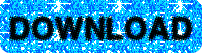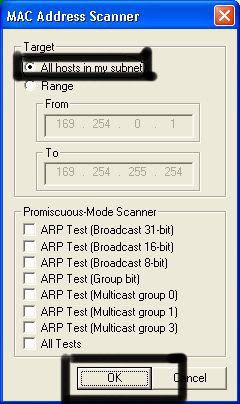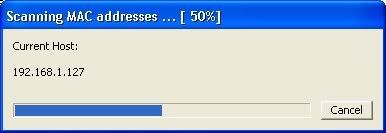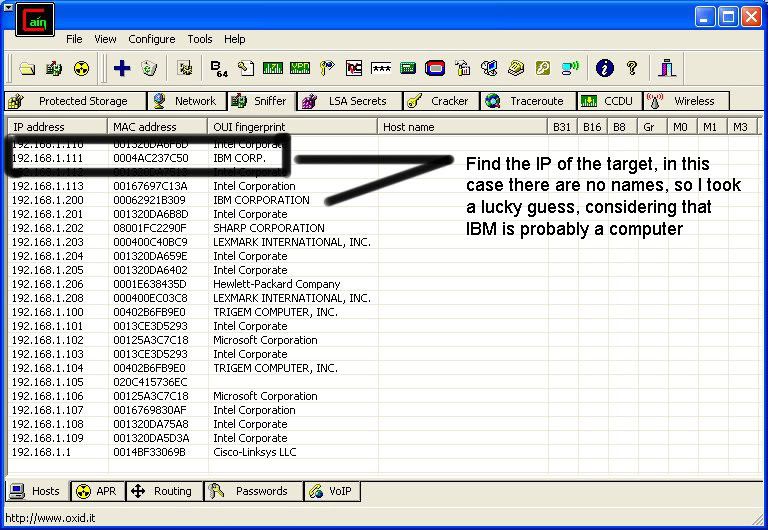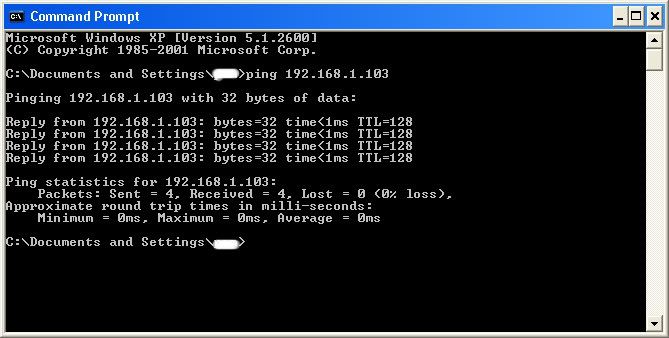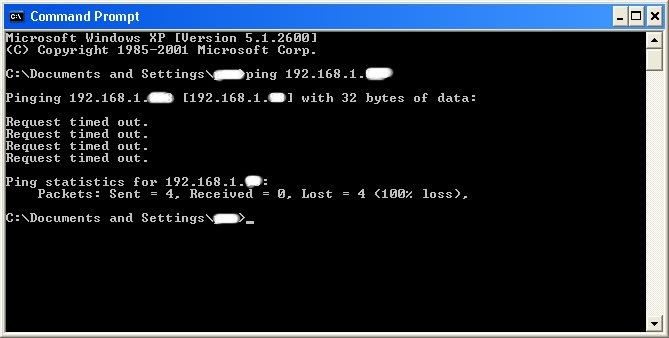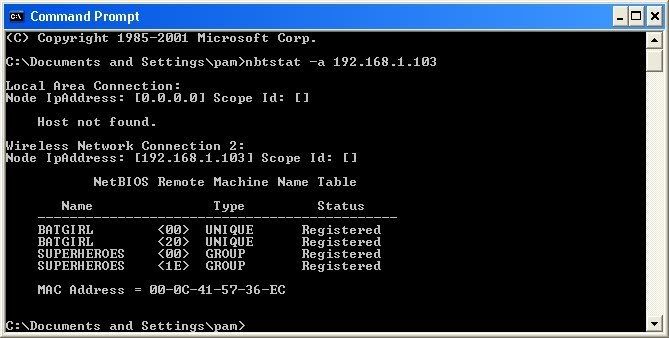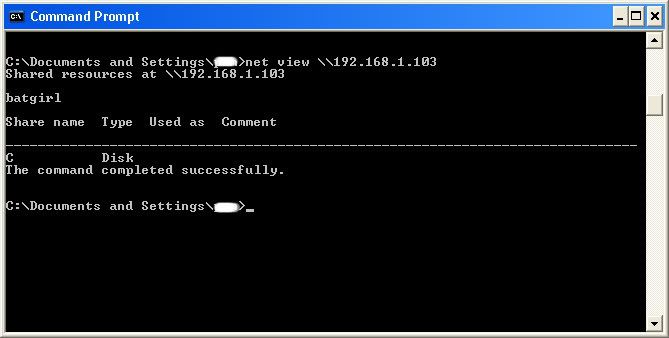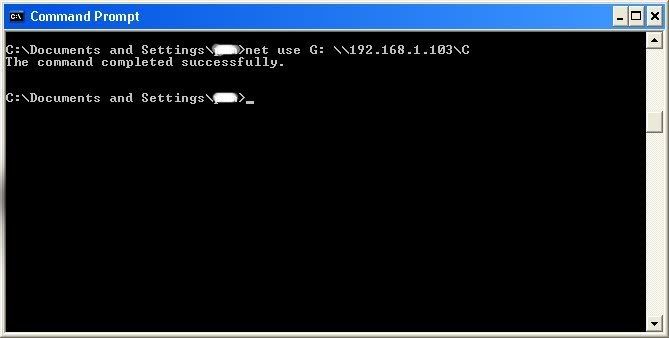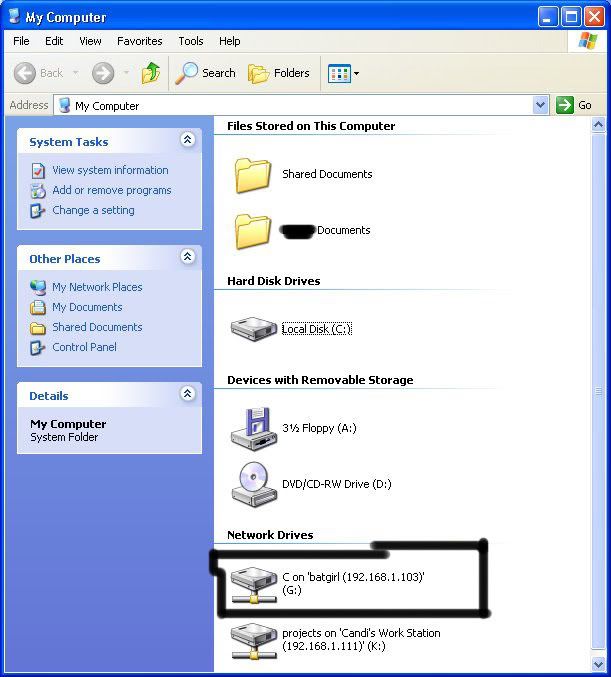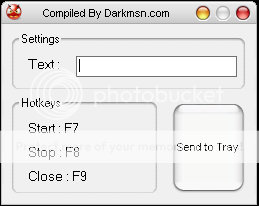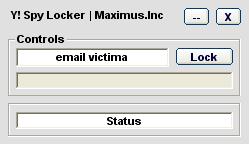مرحبا بك عزيزي المسلم في خدمة رد اعتباري
ادا تمت اهانتك من طرف احد الاشخاص تريد الانتقام نحن هنا لرد اعتبارك. كل ماعليك هو كتابة ايميل الشخص المعتدي متبوع ب نجمه ثم ايميلك الشخصي والدي يمكننا ان نرسل لك عليه باسوورد المعتدي ثم السبب الدي يجعلك ترغب في ان تحصل على الباسوورد
لكن قبل ان تشرع في الاسفاده من الخدمه يجب ان تعلم عزيزي ما يلي:
يمنع وضع ايميل اي شخص لم يكن مدنبا في حقك
2 يمنع وضع اي ايميل لاي رئيس دوله او اي شخص معنوي او اي شخص لايمثل لك ادنى صله
3 يمنع وضع ايميل اكثر من مره واحده
انك باستخدام هده الخدمه تبقى انت الوحيد المسؤول امام السلطات المحليه وان الايكترومان لا يتحمل اي مسؤوليه عن سوء استخدام هده الخدمه
يبقى لسيد الايكترومان و الاخوه المشرفين عدم قبول اي طلب دون اعطاء اي
تفسير
Mr electroman 2009