Recently i posted on How to Dual Boot WinXP SP3 and Ubuntu 9.04 (Linux ).So if you are in a mod to uninstall it...then don't hesitate because i got an interesting tip from one of the blogs online !
When asked to most of the users “How will you uninstall Linux when it is Dual Boot installed with Windows XP?” The common answers we got was “Start windows XP and format Linux Partition“. Well they were half correct, you do have to format the linux partition but what about the grub loader? The grub loader will still be showing you the option to boot Linux during the start up and by mistake if anybody goes for booting linux, the system will not find any linux on your machine and it will restart. so what can you do in this situation?
There is a simple procedure to uninstall or delete linux completely and safely by following a step by step procedure illustrated below and it is tested by me .
Requirements:
You need a windows 98 startup disk or windows XP installation CD.
How to do it:
1. Reboot your laptop with windows 98 start up disc or Windows XP CD and type the command “fixmbr”.
2. Above command will repair ur bootloader and rewrite ntldr which will replace grub loader of Linux and now you can see only Windows XP in the boot menu.
3. Now Boot up in Windows xp.
4. Go to Start > Control Panel > Administrative Tools > Computer Management
5. Go to Disk Management under “Storage”
6. Select your Hard Disk and then the linux partition.
7. Delete the linux partition this will delete linux and grub.
8. Thats it done now boot your laptop or desktop normally it will be booted by default in windows xp.
When asked to most of the users “How will you uninstall Linux when it is Dual Boot installed with Windows XP?” The common answers we got was “Start windows XP and format Linux Partition“. Well they were half correct, you do have to format the linux partition but what about the grub loader? The grub loader will still be showing you the option to boot Linux during the start up and by mistake if anybody goes for booting linux, the system will not find any linux on your machine and it will restart. so what can you do in this situation?
There is a simple procedure to uninstall or delete linux completely and safely by following a step by step procedure illustrated below and it is tested by me .
Requirements:
You need a windows 98 startup disk or windows XP installation CD.
How to do it:
1. Reboot your laptop with windows 98 start up disc or Windows XP CD and type the command “fixmbr”.
2. Above command will repair ur bootloader and rewrite ntldr which will replace grub loader of Linux and now you can see only Windows XP in the boot menu.
3. Now Boot up in Windows xp.
4. Go to Start > Control Panel > Administrative Tools > Computer Management
5. Go to Disk Management under “Storage”
6. Select your Hard Disk and then the linux partition.
7. Delete the linux partition this will delete linux and grub.
8. Thats it done now boot your laptop or desktop normally it will be booted by default in windows xp.
Wednesday, August 26, 2009
Dual Boot WinXP SP3 and Ubuntu 9.04 (Linux )
The process of dual booting Windows OS like Vista, XP, 98 etc is very easy, as the Windows bootloader itself takes care of the process. But if you want to dual boot any Linux and Windows, it’s a gruelling task. So, here is a how-to sheet for dual booting WinXP and Ubuntu 9.04 ( a flavour of Linux).
1. See how I installed WinXP and Ubuntu on different partitions.
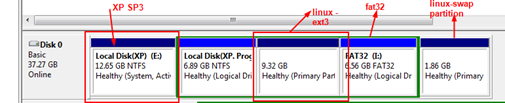
2. First, partition your hard drive appropriately to suit the dual booting. There are many ways of partitioning, but the method I used has no problems. IMP: It’s always better to install XP first and then install Ubuntu later. If you’ve already created partitions after XP installation, just use Easeus Partition manager to create free space of 15gb for linux installation. Partitioning hard drive will help you , how to do it.
3.I partitioned my 40 GB hard drive in such a way that, there is XP, XP – Programs, Linux-ext3, fat32, linux-swap partitions. I divided 40 GB as follows.
1. See how I installed WinXP and Ubuntu on different partitions.
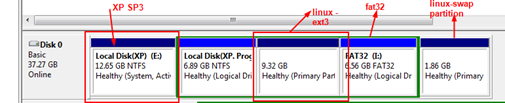
2. First, partition your hard drive appropriately to suit the dual booting. There are many ways of partitioning, but the method I used has no problems. IMP: It’s always better to install XP first and then install Ubuntu later. If you’ve already created partitions after XP installation, just use Easeus Partition manager to create free space of 15gb for linux installation. Partitioning hard drive will help you , how to do it.
3.I partitioned my 40 GB hard drive in such a way that, there is XP, XP – Programs, Linux-ext3, fat32, linux-swap partitions. I divided 40 GB as follows.
- XP– 13 GB ( This is the primary partition, where I installed XP )
- XP– Programs– 7 GB. ( This is where I install XP software)
- Linux. ext3 – 10 gb.( ext3 is file journal system just like NTFS/FAT for Windows. This is also primary partition where I installed Ubuntu linux.)
- fat32– 7 gb.( This is a common partition for both Windows and Linux to share. Linux can read from NTFS systems, but cannot write. So for to write, it has to be a fat32 system)
- linux.swap– 2gb. (this is linux swap partition required for linux system usage– can be very small partition)
IMP: Once again, install WinXP first and then install Ubuntu. I hope you know how to install WinXP. So I’m assuming that you already installed WinXPsp3 on your system, according to the above configuration. Now get ready to install Ubuntu 9.04.
4. Download the Ubuntu latest version "Jaunty Jackelope", version 9.04 from here. http://www.ubuntu.com/
5. Go to this link and watch the video for partitioning and installing Ubuntu 9.04.
V.Imp: Remember to install the Grub bootloader to the linux partition itself ( not to the XP partition). DO NOT INSTALL GRUB in the Master Boot Record (MBR)!
Watch Video http://www.youtube.com/watch?v=w8a-smrPlvE









