Now that you have the Desktop CD, you'll need to reboot your computer to use Ubuntu.
Your computer's BIOS must be set to boot from CD first; otherwise, Windows will just load up again. To get into the BIOS settings, you usually have to press one of these keys during boot-up: Escape, F1, F2, F12, or Delete. Usually your computer will tell you which key to use.

Once your BIOS is configured to boot from CD first, if you have Ubuntu in the drive, you should see this screen. Ubuntu will take a couple of minutes to load up. Just be patient.
If you have at least 512 MB of RAM, you may want to select Try Ubuntu, as it will allow you to do other things (check your email, browse the web) while you're installing Ubuntu.
If you have only 256 MB or 384 MB of RAM, you should select Install Ubuntu. This will give you the same installation screens you see below, but you won't have the rest of the Ubuntu live session running as well.
If you have less than 256 MB of RAM, you should use the Alternate CD to install Ubuntu, or do a barebones installation.

If you choose to install Ubuntu directly, the installer will launch immediately. If you choose the Try Ubuntu option, you'll be in the Ubuntu live session. From there, click the Install Ubuntu icon on the desktop.

By default, the installer will give you the option to install Ubuntu side by side with whatever operating system is currently on your computer. You can choose that if you want to set up a dual-boot, but as I stated before, the safest dual-boot is probably with Wubi, unless you know what you're doing (in which case you shouldn't be looking at this guide).

For simplicity's sake, you should select Use the entire disk. Or, if you don't want to erase your entire drive, click Quit and then boot back into Windows and set up a dual-boot using Wubi.


The next screen will ask you for your username and password. On some smaller screens, you may have to scroll down to see some of the other options.
 Once you're sure you want to do this (this will erase your entire hard drive—make sure everything is backed up first!), click Install.
Once you're sure you want to do this (this will erase your entire hard drive—make sure everything is backed up first!), click Install. 

If you booted Try Ubuntu, you can still keep using the live CD to play games or surf the web while Ubuntu is installing. There is also a slideshow you can watch.



Eventually, the installation will finish (the whole thing can take anywhere between 15 minutes and an hour, depending on the speed of your computer). You can either Continue Testing if you want to shutdown your computer or Restart Now if you want to restart your computer.

Either way, Ubuntu will eject your CD (or prompt you for when to remove your USB stick, if you used UNetBootIn instead of a CD burning program). The next time you boot up, you should have a working Ubuntu installation!




















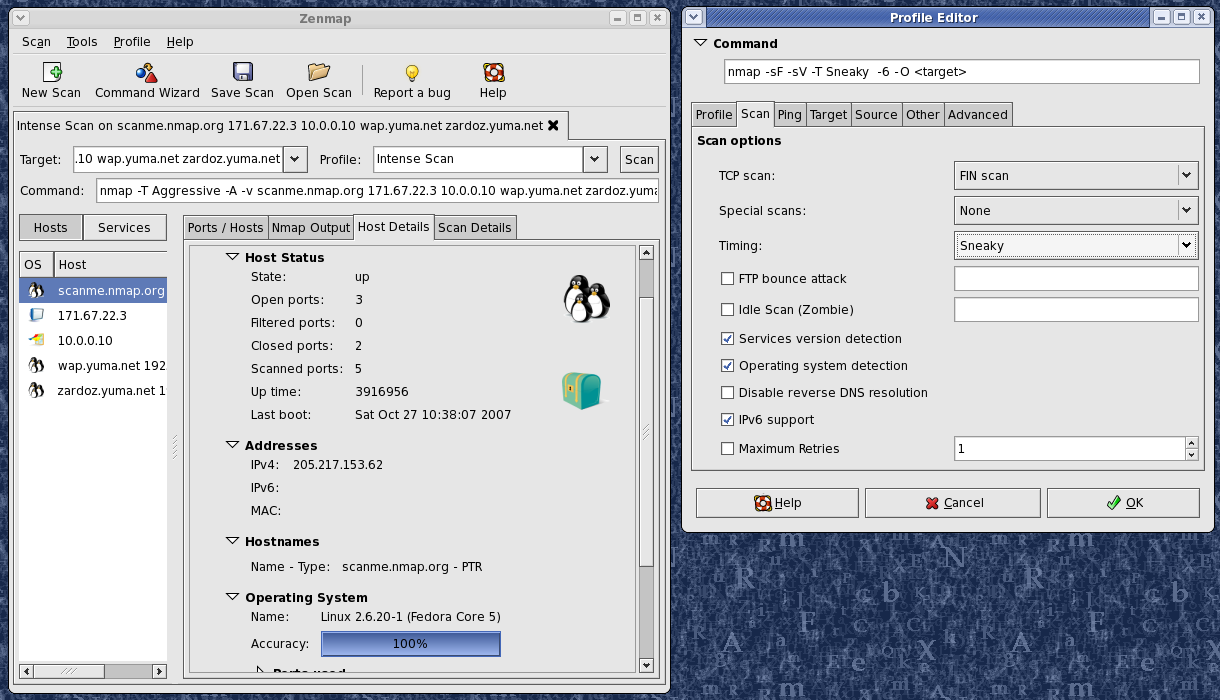
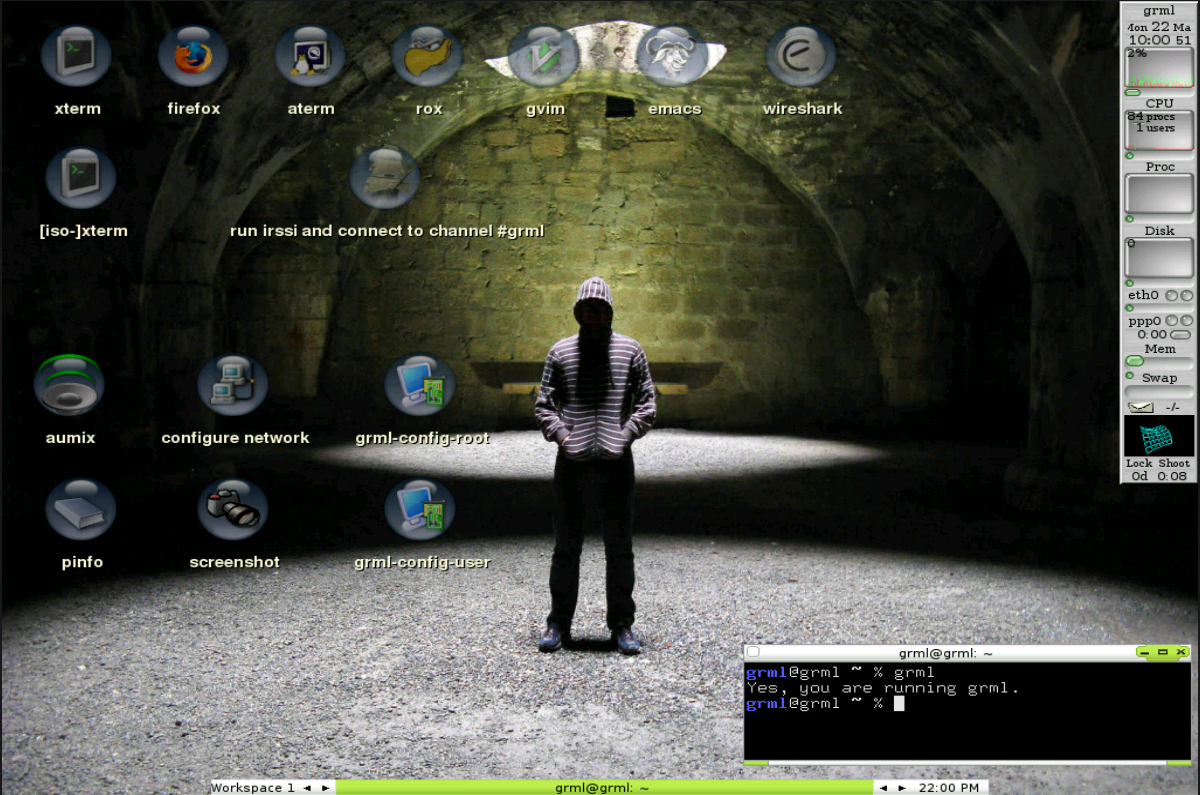






![[Image: paypaltut.png]](http://img39.imageshack.us/img39/7736/paypaltut.png)
![[Image: paypaltut2.png]](http://img180.imageshack.us/img180/1759/paypaltut2.png)



![[Image: 55183955.jpg]](http://img190.imageshack.us/img190/3171/55183955.jpg)
![[Image: 11523727.jpg]](http://img225.imageshack.us/img225/8849/11523727.jpg)
![[Image: 18152449.jpg]](http://img190.imageshack.us/img190/9762/18152449.jpg)
![[Image: 43232390.jpg]](http://img41.imageshack.us/img41/8177/43232390.jpg)
![[Image: 77693319.jpg]](http://img11.imageshack.us/img11/6262/77693319.jpg)
![[Image: 48151439.jpg]](http://img200.imageshack.us/img200/7113/48151439.jpg)
![[Image: 81519776.jpg]](http://img225.imageshack.us/img225/9633/81519776.jpg)
![[Image: 30478511.jpg]](http://img225.imageshack.us/img225/5088/30478511.jpg)
![[Image: 99567336.jpg]](http://img151.imageshack.us/img151/1072/99567336.jpg)
![[Image: 83666680.jpg]](http://img230.imageshack.us/img230/6668/83666680.jpg)
![[Image: 99390962.jpg]](http://img11.imageshack.us/img11/2904/99390962.jpg)
![[Image: 25806114.jpg]](http://img27.imageshack.us/img27/5728/25806114.jpg)
![[Image: 45666732.jpg]](http://img411.imageshack.us/img411/3946/45666732.jpg)
![[Image: 64435254.jpg]](http://img232.imageshack.us/img232/7311/64435254.jpg)
![[Image: 97825691.jpg]](http://img200.imageshack.us/img200/9628/97825691.jpg)
![[Image: 79092584.jpg]](http://img6.imageshack.us/img6/9673/79092584.jpg)


